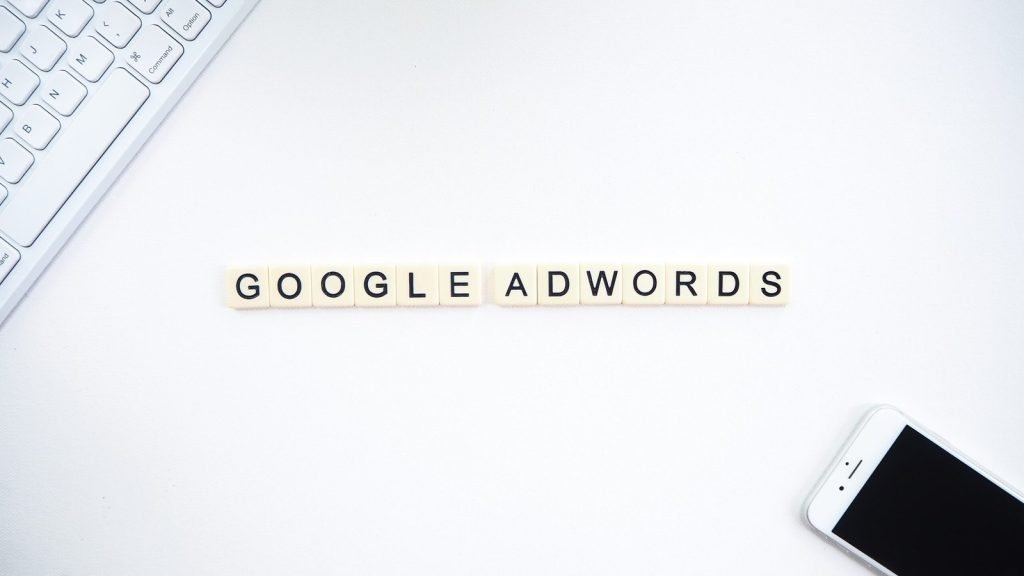We know the importance of finding the right keywords for your care home, healthcare or home care business. But, with such a large market of providers and with so many possible search queries, your daily budget can quickly disappear due to irrelevant searches.
For example, your ads may talk about your “care home”, but prospective clients may be looking for “home care” instead. As they are such close variations of each other (despite the distinct differences in services!) you may find yourself inadvertently targeting the wrong audience.
Let’s take a look at how negative keywords can help and how to find the right negatives for your business.
What’s a negative keyword?
A negative keyword is a word or phrase that you use to tell Google not to show your ads for that particular search query.
An easy example of this could be someone looking for “local care home jobs”. If your account has “local care home” and “care home” as keywords, this search query is likely to trigger your advert appearing, even though you’re not advertising a job. So, you should add ‘job’ as a negative to tell search engines to ignore any search queries from visitors that include the word job.
How to find the right negative keywords
1. Check
the Search Terms report
Start by checking your Search Terms report. It’s different from your Search Keywords report on Google Ads because instead of showing which keywords you’re bidding on, it shows you which search queries have triggered your ads.
You can simply click each keyword or phrase to add as a negative keyword and apply this to your relevant campaigns. Alternatively, you can add these to a single negative keyword list applied to your entire account.
2. Add
local competitors
One big thing that we see as a source of wastage is searches for local competitor care homes or home care providers. Get started by adding each of the ones you’re aware of as negative keywords – you can just add “bluebird” for a bluebird care home, for example. Start with a list of competitor brands within the radius that your ads are targeting. Then, check in weekly or fortnightly on the Search Terms report to find any others and add these to your lists.
3. Google
it!
Another great tip is to Google some of your most popular keywords. In doing so, you’ll get a list on the SERP (search engine results page) of local competitors, other brands and top-performing organic websites. This can give you some pointers of negative keywords to add.
Similarly, before pressing the Search button on Google, typing in an initial keyword or phrase will give you several other options from Google Suggest – the autofill suggestions that appear as you’re typing. These
are another great source of negative keyword inspiration!
Conclusion
To give your Google Ads budget the best possible chance of success, adding negative keywords is crucial. This helps you to clarify your service offering, get in front of the right audiences and maximise your daily
and monthly budget.
Need a hand? Speak to Conteur’s digital marketing experts for support or fill in a contact form here.